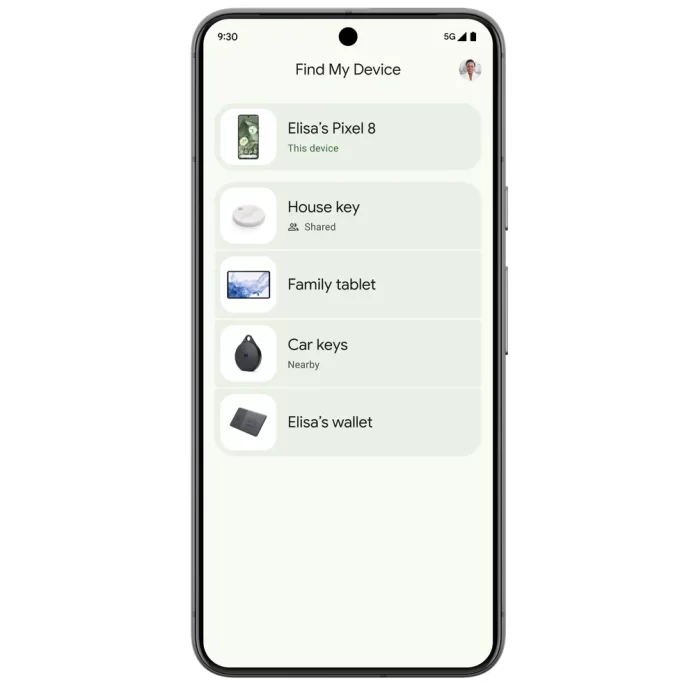Google has officially launched its updated Find My Device network for Android today. This new feature works even when devices are offline, and it’s rolling out to devices running Android 9 and later, starting in the US and Canada.
The network will include over a billion devices, making it easier to locate yours, even when they’re offline. For the Pixel 8 and Pixel 8 Pro, these phones will be trackable even when they’re powered off or the battery is dead, thanks to specialized hardware.
- Locate Offline Devices
- Find your Android phone or tablet on a map, even when it’s offline.
- Pixel 8 and 8 Pro can be located even when powered off or battery is dead.
- Track Everyday Items with Bluetooth Tags
- From May, use Bluetooth tags from Chipolo, Pebblebee to locate keys, wallet, luggage.
- Tags work with unknown tracker alerts on Android and iOS.
- Find Nearby Items
- If you’re close to a lost item, use the “Find Nearby” button to pinpoint its exact location.
- Works for devices and Bluetooth tags (from May).
- See Home Location with Nest Devices
- The app shows your lost device’s proximity to your Nest devices at home.
- Share Devices with Family/Friends
- Share a device or accessory in the app, so others can help locate it if lost.
- Share keys with roommates, TV remote with friends, luggage on trips.
Starting in May, new Bluetooth tracker tags from Chipolo and Pebblebee will become available. These tags are built specifically for the new Find My Device network and will be locatable in the Find My Device app. They will also work with unknown tracker alerts across Android and iOS, to protect against unwanted tracking. Additional Bluetooth tags will arrive later this year from Anker’s eufy, Jio, and Motorola.
If you’re close to a lost device but can’t see it, a “Find nearby” button will appear to help pinpoint its exact location. This feature will work with the new Bluetooth tags from May onwards.
If you’re at home and have Nest devices, the Find My Device app can show a lost device’s proximity to those Nest devices. You can also ‘share’ devices with others, making it easier to find them if they go missing.
Google says it has implemented multi-layered protections to keep you safe and your personal information private. Location data is end-to-end encrypted, and there’s a safety feature that provides protection against unwanted tracking back to a home or private location.
In the near future, software updates for headphones from JBL, Sony, and others will allow them to join Google’s new Find My Device network.
Google’s launch of this new Find My Device network was delayed for months while waiting for Apple to implement unwanted tracking protections into iOS. It seems like this will be live in the upcoming iOS 17.5 release, which is why the new Find My Device network is now going live.