The PlayStation 3 has been a beloved gaming console for years, and with the introduction of HFW 4.90, it has become even more versatile and powerful. HFW 4.90 is a game-changer for PS3 owners, offering a range of features and improvements that enhance the overall gaming experience.
Understanding HFW 4.90
Before getting into the details, let’s first understand what HFW 4.90 is and how it differs from other firmware options available for the PS3.
What is HFW 4.90?
HFW 4.90 is a hybrid firmware explicitly designed for the PlayStation 3. It combines elements of the official firmware (OFW) and custom firmware (CFW) to offer users the best of both worlds. With HFW 4.90, you can enjoy the stability and security of the official firmware while also accessing the advanced features and customization options provided by custom firmware.
Tip: HFW 4.90 is an excellent choice for users who want to enhance their PS3 experience without compromising on stability or security.
Benefits of HFW 4.90
HFW 4.90 offers a range of benefits that make it an attractive choice for PS3 owners. Some of the key advantages include:
- Enhanced stability: HFW 4.90 provides a more stable gaming experience, reducing the chances of crashes and freezes.
- Improved performance: With HFW 4.90, you can expect faster load times and smoother gameplay.
- Compatibility: HFW 4.90 is compatible with all PS3 models, including the latest Super Slim version.
- Customization options: HFW 4.90 allows you to customize your PS3 experience with features like custom themes and backgrounds.
Tip: HFW 4.90 is an excellent choice for users who want to get the most out of their PS3 without sacrificing stability or security.
Installing HFW 4.90

Now that you understand the benefits of HFW 4.90 let’s walk through the installation process step by step.
Requirements
Before starting the installation process, ensure you have the following:
- A compatible PS3 console
- A USB flash drive with a minimum of 1GB available space
- A computer with internet access
Step-by-Step Installation Guide
Follow these steps to install HFW 4.90 on your PS3:
- Download the HFW 4.90 firmware file from a reliable source.
- Unzip or extract the downloaded file to a folder on your computer.
- Connect your USB flash drive to your computer and format it to FAT32.
- Create a new folder on the USB drive and name it “PS3”.
- Inside the “PS3” folder, create another folder and name it “UPDATE”.
- Copy the HFW 4.90 firmware file into the “UPDATE” folder.
- Safely eject the USB drive from your computer and connect it to your PS3.
- On your PS3, go to Settings > System Update > Update via Storage Media.
- Select the HFW 4.90 firmware file and follow the on-screen instructions to complete the installation.
Tip: Make sure to follow each step carefully and double-check that you have the correct firmware file before starting the installation process.
Post-Installation Setup
After installing HFW 4.90, there are a few additional steps you should take to ensure your PS3 is set up correctly:
- Update your PS3 system software to the latest version.
- Set up a new user profile and password for added security.
- Enable two-factor authentication if available.
- Configure your network settings and test your internet connection.
- Customize your PS3 with themes and backgrounds to personalize your experience.
Tip: Remember to complete the post-installation setup! These steps are crucial for ensuring that your PS3 is secure and running optimally.
Features of HFW 4.90

HFW 4.90 offers a range of features that enhance the functionality and usability of your PS3. Let’s a look at some of the most notable features.
Homebrew Support
One of the most significant advantages of HFW 4.90 is its support for homebrew applications. With HFW 4.90, you can run custom applications and games on your PS3, opening up a whole new world of possibilities.
Tip: Be careful when installing homebrew applications, as some may contain malware or cause stability issues. Only download homebrew from trusted sources.
Backup and Restore Functionality
HFW 4.90 includes built-in backup and restore functionality, allowing you to create backups of your games easily, saves, and system settings. This feature is handy if you need to replace your PS3 hard drive or if you want to transfer your data to a new console.
Tip: Regularly create backups of your PS3 to avoid losing important data in case of hardware failure or other issues.
Improved Web Browser
HFW 4.90 includes an improved web browser that offers better performance and compatibility with modern websites. With the enhanced web browser, you can easily browse the internet, watch videos, and access online content directly from your PS3.
Tip: Use the PS3 web browser to access websites that are optimized for mobile devices, as they tend to work better on the console’s browser.
Enhanced PlayStation Network (PSN) Features
HFW 4.90 provides enhanced PlayStation Network (PSN) features, including support for downloading and installing PSN content directly from the console. With HFW 4.90, you can easily access the latest games, demos, and updates without the need for a PC or additional software.
Tip: Make sure to regularly check the PSN store for new content and updates to keep your PS3 experience fresh and exciting.
Maintaining Your PS3 with HFW 4.90
To ensure your PS3 continues to run smoothly and reliably with HFW 4.90, it’s essential to follow some basic maintenance tips.
Keeping Your PS3 Updated
One of the most important things you can do to maintain your PS3 is to keep it updated with the latest firmware versions. As new updates become available, they often include bug fixes, security patches, and performance improvements that can help keep your console running smoothly.
Tip: Enable automatic updates on your PS3 to ensure you always have the latest firmware version installed.
Cleaning and Dust Management
Over time, dust and debris can accumulate inside your PS3, causing overheating and other performance issues. To keep your console running smoothly, it’s essential to clean it and manage dust buildup regularly.
Tip: Use compressed air to gently blow dust out of the vents and ports on your PS3. Avoid using liquids or abrasive cleaners, as they can damage the console’s components.
Proper Storage and Handling
To prevent accidental damage to your PS3, it’s essential to store and handle it properly. Always keep your console in a cool, dry place, away from direct sunlight and heat sources. When transporting your PS3, use a protective case or bag to avoid scratches and other damage.
Tip: If you need to move your PS3 while it’s turned on, be sure first to shut down the system properly to avoid data corruption or other issues.
Troubleshooting Common Issues
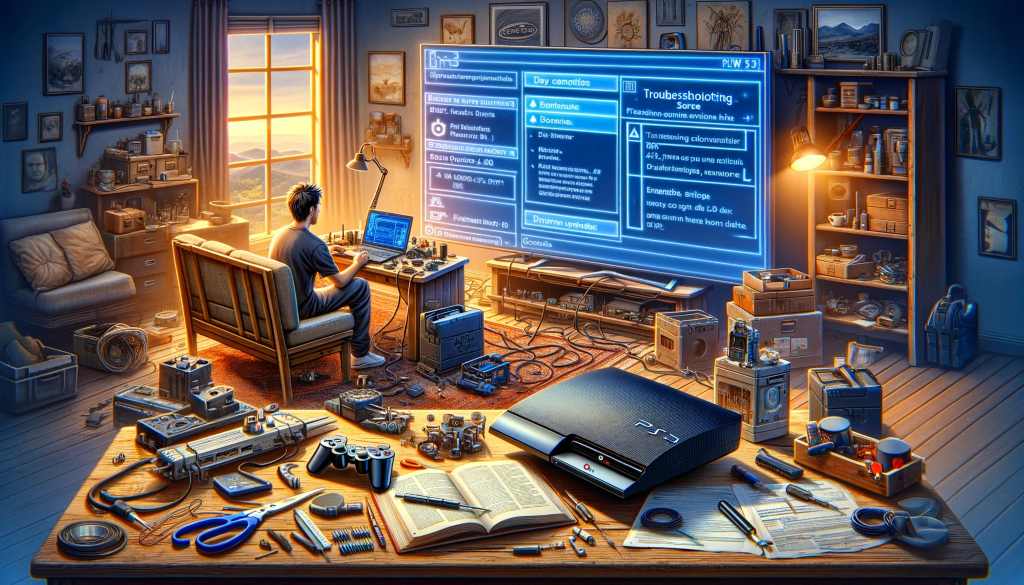
Even with proper maintenance and care, your PS3 running HFW 4.90 may occasionally encounter issues. Look some common problems and how to troubleshoot them.
Yellow Light of Death (YLOD)
The Yellow Light of Death (YLOD) is a common issue that can occur on the PS3, characterized by a blinking yellow light on the console’s front panel. If you encounter the YLOD, try the following steps:
- Turn off your PS3 and unplug all cables.
- Allow the console to cool down for at least 30 minutes.
- Reconnect the power cord and turn on the PS3.
- If the issue persists, consider seeking professional repair services.
Tip: To help prevent the YLOD, make sure your PS3 has adequate ventilation and avoid using it for extended periods in hot or humid environments.
Network Connectivity Issues
If you’re experiencing issues with network connectivity on your PS3, try the following troubleshooting steps:
- Check that your router and modem are correctly connected and powered on.
- Verify that your PS3 is connected to the correct network and that the network settings are configured correctly.
- Try resetting your router or modem by unplugging it for 30 seconds and then plugging it back in.
- If the issue persists, consider connecting your PS3 directly to your modem using an Ethernet cable to rule out any wireless interference.
Tip: If you’re still having trouble with network connectivity, contact your internet service provider (ISP) for further assistance.
Disc Read Errors
If your PS3 is having trouble reading discs, try the following steps:
- Check that the disc is clean and free of scratches or other damage.
- Make sure the disc is correctly inserted into the console with the label facing up.
- Try cleaning the disc with a soft, dry cloth and wiping it from the centre outwards.
- If the issue persists, try playing the disc on another PS3 or a different device to rule out any problems with the disc itself.
Tip: To help prevent disc read errors, always handle your discs carefully and store them in their original cases when not in use.
Final Thoughts
HFW 4.90 is a powerful and versatile firmware option for the PlayStation 3, offering a range of benefits and features that can enhance your gaming experience. By following the tips and guidance in this article, you can install HFW 4.90 on your PS3, explore its features, and keep your console running smoothly for years to come.
Whether you’re a casual gamer or a hardcore enthusiast, HFW 4.90 offers something for everyone. With its enhanced stability, improved performance, and customization options, HFW 4.90 is the ultimate firmware choice for PS3 owners.
Upgrade your PS3 to HFW 4.90 today and experience the difference for yourself!
