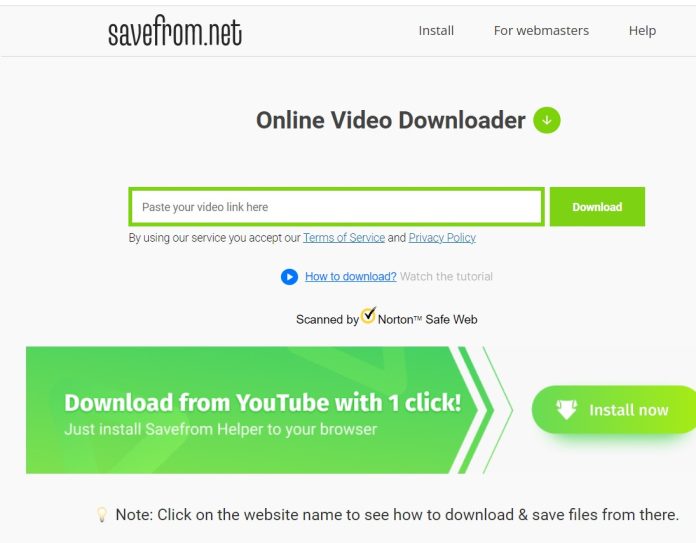In this article, we will guide you on how to download videos from Instagram and Facebook using SaveFrom.net. SaveFrom.net is a free online tool that allows you to download videos from various websites, including Instagram and Facebook. By following the simple steps below, you can download videos from Instagram and Facebook with ease.
Table of Contents
- Introduction
- Step 1: Find the video on Instagram or Facebook
- Step 2: Copy the link to the video
- Step 3: Download the video using SaveFrom.net
- Conclusion
- FAQs
Introduction
Downloading videos from Instagram and Facebook can be a bit tricky, as these platforms do not allow users to download videos directly. However, with the help of SaveFrom.net, you can easily download videos from Instagram and Facebook. SaveFrom.net is a popular online tool that allows users to download videos from various websites, including Instagram and Facebook.
Step 1: Find the video on Instagram or Facebook
The first step in downloading a video from Facebook or Instagram is to find the video you want to download. If you are using Instagram, simply navigate to the video you want to download and copy the link to the video. If you are using Facebook, follow these steps:
- Open a browser like Google Chrome or Safari and sign in to your Facebook account.
- Use the Watch tab to find a video that you want to download.
- Click on the three dots icon in the bottom right corner under the video.
- Then click on the Copy Link icon in the drop-down menu.
Step 2: Copy the link to the video
Once you have found the video you want to download on Instagram or Facebook, the next step is to copy the link to the video. To do this, simply click on the Share button under the video and then click on the Copy Link button.
Step 3: Download the video using SaveFrom.net
Now that you have the link to the video, it’s time to download the video using SaveFrom.net. Here’s how:
- Open a new tab in your browser and go to www.savefrom.net.
- Paste the link to the video in the box provided on the homepage of SaveFrom.net.
- Click on the Download button, and the video will start downloading.
That’s it! You have successfully downloaded the video from Instagram or Facebook using SaveFrom.net.
Conclusion
Downloading videos from Instagram and Facebook can be a bit of a hassle, but with the help of SaveFrom.net, it’s easy and straightforward. By following the simple steps outlined in this article, you can download any video from Instagram or Facebook with ease.
FAQs
Yes, SaveFrom.net is a safe and reliable tool for downloading videos from various websites, including Instagram and Facebook.
Yes, SaveFrom.net has some limitations, such as the maximum video file size that can be downloaded. However, these limitations are minimal and will not affect most users.
No, SaveFrom.net cannot download private videos from Instagram or Facebook.
Yes, there are several alternative tools for downloading videos from Instagram and Facebook, such as StoriesIG.info, InstaSuperSave.com, and SsYouTube.com.
No, SaveFrom.net is a web-based tool, and you do not need to download any software to use it.