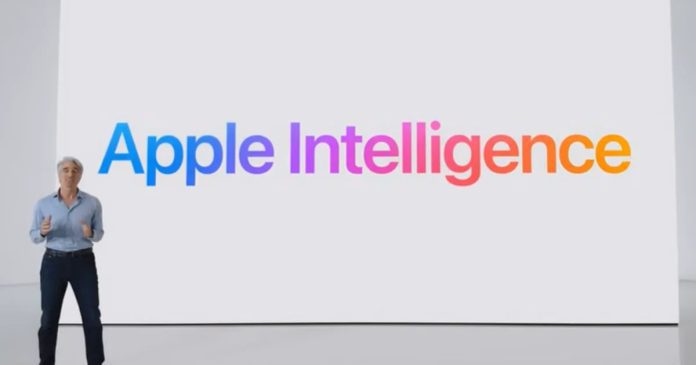Apple unveiled its ambitious AI plans, cleverly dubbed Apple Intelligence (AI for short!). While the features are still pending, rumors suggest they might drop as soon as July with the public beta release of iOS 18 and iPadOS 18. But here’s the catch: not everyone will get to experience Apple Intelligence right away.
Here are 12 ways you can use Apple Intelligence:
ChatGPT on iPhone and Mac for Free:
- Access ChatGPT directly from Siri and ask any question.
- Need help with your documents? Just ask ChatGPT.
- Share photos with ChatGPT for suggestions.
- Create images and text within your documents using ChatGPT.
A Brand New, AI-powered Siri:
- Siri now has a cool new glowing light when activated.
- Talk to Siri naturally, and it will understand everything you say.
- Siri gets deeper meanings, like knowing who your daughter is or where your office is located.
Apple Intelligence for Your Files:
- Ask about a document sent by a colleague last week.
- Play a podcast your friend recommended.
- Find photos with specific people in them.
Find Documents and Autofill Forms:
- Filling out a form? Just ask Siri to find a personal document like your driver’s license and autofill the details for you.
On-Screen Awareness and In-App Actions:
- Command Siri to find photos of you wearing a green jacket.
- Ask Siri to edit a photo and make it pop.
- Summarize a document and email it to a colleague.
New AI-powered Text Editing on Mac:
- Generate new text effortlessly.
- Proofread and edit your text.
- Change the tone of your text with ease.
Clean Up Images:
- Remove unwanted objects or people in the background of your images using AI.
Find How a Feature Works:
- Not sure what a feature is called? Describe what you want to do, and Siri will give you instructions.
Genmoji:
- Generate custom emojis in seconds.
- Create emojis that look just like you or your friends.
Image Playground:
- Generate images on your device with AI in seconds and share them across your apps.
Image Wand:
- Convert rough sketches into high-quality images.
AI-powered Call Transcripts:
- Transcribe your calls, turn them into summaries, and share them across your apps and emails.
Limited Access and Waitlists
Initially, only the iPhone 15 Pro and Pro Max will support Apple Intelligence, thanks to hardware limitations. But that’s not all – Apple is also introducing a waitlist for access to these features! You’ll need to sign up and hope to get selected for the “limited preview” phase. This info comes straight from iOS 18 code, where mentions of a waitlist and “limited preview” were uncovered.
Apple Intelligence compatibility list
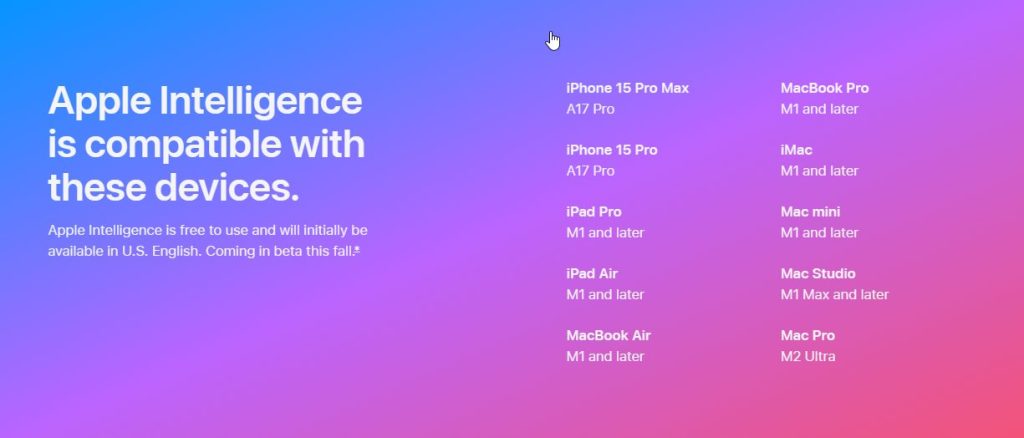
Act Fast or Miss Out?
If you want to be among the first to try Apple Intelligence, be prepared to act quickly! Even with iOS 18 on a supported iPhone, you might be left waiting for who knows how long if you don’t make the cut.
Do you know: Elon Musk expressed strong concerns and criticism regarding the partnership between Apple and OpenAI. He called the deal “an unacceptable security violation” and threatened to ban Apple devices at his companies if Apple integrates OpenAI at the operating system level. Musk argued that Apple’s decision to integrate OpenAI’s technology could compromise the security and privacy of Apple devices, stating that Apple “isn’t smart enough to make their own AI” but somehow trusts OpenAI to protect user data. He also suggested that Apple’s partnership with OpenAI could lead to the sharing of user data with third parties without user consent, likening the integration to spyware.