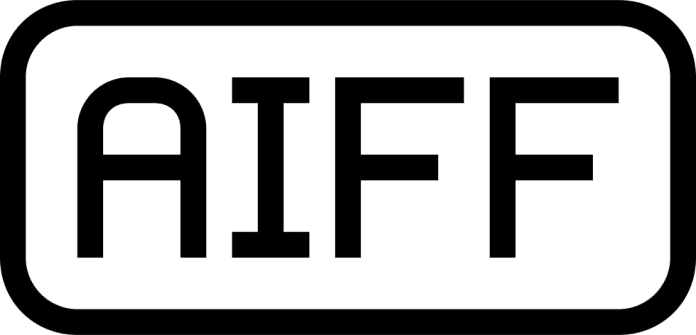We all love listening to or recording good music for later use. High-quality music brings attention to several things; for instance, it can bring cheers for a possible win in a gaming field. This does not happen anyhow, and that’s where audio files come in. In the following, I discuss a little know audio format, with surprising features that help you to store your music in excellent quality without compromises: AIFF.
AIFF stands for Audio Interchange File Format and offers high-quality audio. It is an uncompressed lossless audio format similar to WAV. Since the AIFF files are not compressed, they have high-quality audio compared to MP3 files.
The only limitation is that AIFF files tend to take up more disk space than those of MP3.
How an AIFF File is played
To open an AIFF file and play, one needs to have a media player, such as the Microsoft Windows Media Player, VideoLan VLC media player, a multiplatform, Audacity, Apple Music, and Apple Quick Time Player. These are among the compatible media players with the AIFF file. These tools work smoothly on all desktop environments.
However, if you want to open an AIFF file on your mobile phone the situation looks different. The main issue here is that AIFF files consume a lot of disk space and bandwidth. The good news is, that AIFF files can easily be converted to MP3 or other formats that are supported on all mobile phones.
How to convert an AIFF File to MP3 or other formats?
It is possible to convert any AIFF audio file to other file formats. MP3 is the best choice when you want to play audio files on a mobile device due to its excellent compression. The following explains how to convert AIFF to MP3 using an online converter. The usage of online converters is simple and in most cases they produce a result in few simple steps:
- Go to the website of Converter App (or any other converter website of your choice), select the converter, and submit the AIFF file. In most cases, this is possible by drag and drop.
- Select an output format. MP3 is the best option for your mobile phone. The conversion is done quickly and you can download the MP3 file when the process is complete.
You can convert the AIFF file to a WAV too. All you need is to follow the steps mentioned and export as WAV. However, choosing WAV output is not recommended for mobile devices since the file size of WAV is similar to that of AIFF.
What are AIFF files good for?
AIFF files are good for people who want to save files in a format that doesn’t lose any quality. This is because they are made of real sounds, which makes them more accurate.
Nothing else is done except changing the sound to a digital format. They make high-quality audio but take up a lot of storage space.
AIFF – The Best Alternatives
One of the most well-known audio formats is MP3, which many people know about. But there are other options besides AIFF, like MP3, WAV, AAC, OGG, FLAC, and WMA.
- MP3: MP3 stands for MPEG-1 Layer 3. It’s an audio file that came out in 1993 and became the most popular audio file format in the world. It’s called MP3 because it has three main goals:
- Getting rid of sound data that normal people can’t hear.
- Making bad audio sound a bit better.
- Making the file smaller to save space.
MP3 is a common audio file that works on smart TVs, phones, computers, and other devices. It’s easy to use and works with many things.
- WAV: This is another audio format called Waveform Audio File Format. Microsoft and IBM made it in 1991. It has different audio files that can be squeezed down or left big. Most of the time, it uses the big files. For the big files, WAV uses something called PCM format for encoding.
It mostly works with Windows computers but can also work with Mac computers without any problems.
- AAC: Advanced Audio Coding (AAC) is an audio file that was made in 1997 to be better than MP3. But MP3 is still more popular because it’s easy to use and many people know about it.
AAC squeezes the file down in a more advanced way than MP3, but it’s more complicated. Because of this, it makes better quality audio than MP3 when using the same settings.
AAC is used a lot for Android, iOS, YouTube, and PlayStation. But MP3 is still the most common audio format that people use.
Conclusion
AIFF is an interesting audio format, but it never became as popular as some of the other formats. Even though AIFF has higher audio quality, WAV is more widely used. But AIFF is still a good choice if you want good audio quality. If you want to listen to the audio on mobile devices, you should choose a different format.