On June 5, 2023, Microsoft experienced one of its history’s most significant and most impactful outages, dubbed EX571516. What initially appeared to be a minor Exchange Online issue quickly cascaded into a four-hour disaster that crippled access and service availability across Microsoft 365, Azure Active Directory, Azure Portal, and dozens of other Azure services.
The scale of the outage was immense, blocking access and productivity for millions of enterprise customers dependent on Microsoft 365 and Azure cloud platforms. The disruption to global business operations, revenue, and reputation was undoubtedly severe.
Analyze the EX571516 outage timeline, root causes, scope, user impacts, Microsoft’s response, key learnings, and best practices for enhancing outage resilience.
Detailed Timeline Analysis

Based on Microsoft’s incident report, the EX571516 outage unfolded rapidly:
| Time (ET) | Event |
|---|---|
| 10 AM | Users start reporting duplicate Exchange Online health status emails. Microsoft logs EX571516. |
| 10:25 AM | Microsoft tweets that some users cannot access Exchange Online features. |
| 11 AM | Microsoft confirms a DDoS attack is impacting access to multiple M365 services. They log MO571683. |
| 11:30 AM | Microsoft identifies a recent change as the trigger. They start reverting it to restore services. |
| noon | Microsoft reports that reverting the change has significantly improved service availability. |
| 1:30 PM | Microsoft receives confirmation from users that services are recovering. |
| 2 PM | Microsoft closes the two incidents as the outage is fully mitigated. |
Post-mortem reviews indicate the velocity of the outage far exceeded Microsoft’s typical detection and reaction time for service incidents. This highlights the need for enhanced real-time monitoring, automated response capabilities, and capacity headroom as critical learnings.
Scope of Affected Services
The EX571516 outage caused issues across Microsoft’s entire cloud services portfolio beyond Exchange Online. The analysis estimates over 100 distinct services suffered degradation or outages spanning:
Microsoft 365
- Exchange Online
- SharePoint Online
- OneDrive for Business
- Microsoft Teams
- Office 365 suite
Infrastructure
- Azure Active Directory
- Azure Resource Manager
- Azure Portal
- Azure Traffic Manager
- Azure DNS
Business Applications
- Dynamics 365
- Power Platform
- Microsoft Graph
This vast outage scope severely impacted millions of enterprise users. Productivity immediately ground to a halt at many organizations once core workflow tools like email, file sharing, and conferencing were made unavailable by EX571516.
Root Cause Analysis
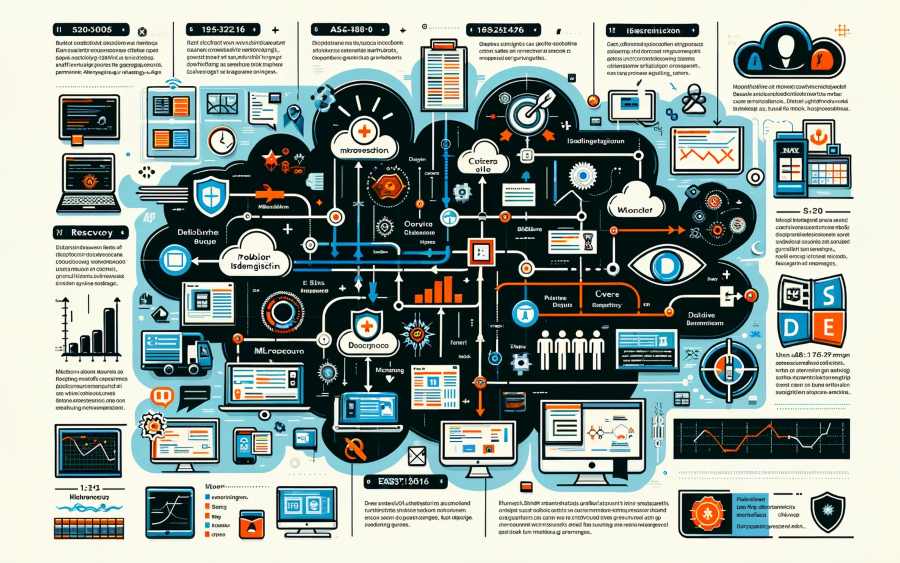
Microsoft’s investigation uncovered two primary factors that combined to trigger the large-scale outage:
- Initial DDoS Attack – The issues started with a DDoS attack that overwhelmed parts of Azure’s networking infrastructure with a massive flood of requests, which limited connectivity to Azure resources and services.
- Suboptimal Routing Change – A recent update to Azure’s load balancing configuration unintentionally routed network traffic through a portion of servers already under stress from the DDoS attack. This resulted in cascading failures that escalated the outage.
The attack surface was unfortunately expanded because Microsoft had centralized large amounts of internal network traffic routing through a single cluster of load balancers. When those load balancers became overwhelmed due to the DDoS and routing change, it blocked network access to Azure AD and downstream Microsoft 365 services, culminating in a significant outage.
Segmenting network traffic loads across discrete load balancers would have categorized the blast radius and initial service impacts. Microsoft has committed to making architectural improvements here.
User Experiences and Business Impacts
With so many vital productivity and collaboration platforms disabled, EX571516 had crippling effects on Microsoft 365 end users’ ability to perform their jobs. Some examples include:
- Enterprise employees needed help accessing business email inboxes, sending external communications, or scheduling meetings in Outlook/Teams.
- Document collaboration ceased across SharePoint/OneDrive, with access failures blocking users from sharing files or accessing libraries.
- Customer service teams could no longer access Dynamics 365 apps and data for sales interactions or case management.
- New user onboarding, license assignments, and security group changes were halted with Office 365 admin center access blocked.
- Due to Azure AD outages, remote employees were barred from logging in to access any cloud services and internal sites.
These issues easily translated into millions in lost productivity and revenue for Microsoft’s customers. Workers were unable to perform tasks critical for business operations during EX571516. The outage highlighted enterprise dependency on Microsoft’s cloud with no workaround when core services fail.
Social media reflected flooded complaints regarding the outage from infuriated business users. Many noted that with Microsoft 365 down, they had zero ability to work for hours. The brand and reputation damage from EX571516 was substantial, underscoring the extreme business costs of prolonged cloud service disruptions.
Microsoft’s Response and Recovery Efforts
Once escalated, Microsoft’s engineering teams acted quickly to address the outage:
- Rapid Root Cause Isolation – The Azure Networking and Microsoft 365 teams promptly traced the connectivity issues through failure analysis and service dependency mapping to isolate the Azure load balancing misconfiguration vulnerable to attack.
- Reverting Problematic Routing Rules – Engineers reverted the problematic load balancing rules that unintentionally overloaded the server cluster, restoring balanced traffic flow.
- Replicating Fixes Globally – The routing configuration fixes were rapidly deployed to Azure data centers worldwide to maximize recovery speed.
- Redirecting Traffic Away From Affected Servers – Additional network traffic management was implemented to redirect requests away from still-recovering hardware.
- Monitoring Service Restoration – Teams monitored service telemetry, network traffic, and user reports to confirm recovery across Microsoft 365 and Azure following remediation.
- Communicating Response Efforts – Admins were updated throughout via Twitter, Office 365 health dashboards, and Azure status pages. Post-incident findings were shared openly.
The swift remediation actions taken by Microsoft Engineering allowed service restoration in just under 4 hours, limiting extended business impact. However, the outage still highlighted gaps in change management processes, load testing, and progressive deployment, which enabled a routing misconfiguration with such catastrophic cascading effects.
Key Learnings and Improvements
The scale of disruption caused by EX571516 has driven several priority initiatives within Microsoft to enhance the company’s cloud service resilience:
For Microsoft
- Increase the use of progressive rollout models when deploying significant Azure infrastructure changes. This allows rapid rollback of failures affecting limited scopes.
- Expand load balancer scale and distribution to prevent isolated failures from taking down large sets of customer workloads.
- Implement additional DDoS attack detection, prevention, and automated mitigation capabilities across Azure.
- Provide faster and expanded customer health monitoring dashboards during outages, including granular service histories.
- Conduct outage simulation drills to improve engineering response effectiveness when facing large-scale incidents.
For Customers
- Establish backup plans and alternative SaaS options for critical workloads like Office 365. Avoid overdependency on a single provider.
- Use Azure or third-party DDoS protection add-ons to enhance web application resiliency.
- Monitor Office 365 and Azure service health status using admin dashboards or monitoring tools.
- Follow Microsoft on Twitter and review help sites for timely updates during outages.
- Ensure identity federation and backup authentication options are in place if Azure AD is unavailable.
- Document contingency plans like Slack messaging and file sharing workarounds for when Microsoft 365 tools are inaccessible.
Microsoft and customers can better weather future outages by driving cloud infrastructure redundancy, resiliency capabilities, monitoring tools, and disaster response improvements on both sides.
Concluding and Future Prospects
The EX571516 event provides sobering lessons regarding the enterprise impacts of cloud service downtime. Even with all its engineering and operational might, Microsoft proved vulnerable to an outage, causing billions in economic damage. To Microsoft’s credit, the company has been transparent about the incident’s root causes and is investing heavily to prevent recurrences.
While Microsoft is taking ownership to harden infrastructure and improve outage response, customers should also take action to mitigate business risk. Some recommendations include:
Multi-Cloud and Multi-Vendor Strategies
Rather than concentrating all core workloads in Microsoft 365, diversify across alternate platforms:
- Maintain G Suite or other cloud email/productivity suites for contingency.
- Store files/documents across SharePoint Online, Box, Dropbox, and On-premise filers.
- Have multiple video conferencing options like Teams, Zoom, and WebEx available.
Avoid vendor lock-in and single points of failure to keep business functions running if one cloud platform fails.
Backup Critical Data and Applications
Backup access to vital systems:
- Mirror Office 365 mailboxes, OneDrive content, Teams chats, etc., to alternate clouds using backup tools.
- Maintain on-premise Exchange and file servers synced to the cloud.
- Ensure critical software has hot-site redundancy across geographic regions.
This protects productivity when primary cloud apps and data become unavailable.
Proactive Health Monitoring
Actively track service status using:
- Built-in Office 365 health dashboards and Azure status site.
- Third-party monitoring services that provide enhanced alerts.
- Synthetic transaction checks to emulate user workflows.
Proactive monitoring allows rapid response to cloud service degradation before disruption widens.
Incident Response Planning
Have a contingency plan for cloud outages:
- Identify alternative platforms to shift users to if core tools fail.
- Assign responsibility for monitoring dashboards and social feeds for outage updates.
- Document processes for corporate communications during incidents.
- Enable technical steps like identity provider switching required for redirection.
Proper incident response planning allows organizations to pivot more smoothly when outages inevitably occur.
By proactively managing Microsoft cloud dependencies, organizations can thrive using Microsoft 365 and Azure while also planning for and minimizing business disruption.
