As reliable as your iPhone can be, sometimes it does have issues with functionality. You may therefore find that you need to update, restore or boot to OS to fix the iOS device and get it to work normally again.
But if you find these troubleshooting options too complicated, using a dedicated third-party recovery tool can be a good solution. These tools are designed to restore an iPhone or iPad to proper functionality by running the required troubleshooting procedures automatically.
We recently had the chance to review one such third-party iOS recovery tool; FoneGeek iOS System Recovery. Here’s what we discovered.
What Is FoneGeek iOS System Recovery?
FoneGeek iOS System Recovery is an iOS system recovery program that can be used to fix the iOS system of any iOS device. It can come in handy when facing various problems with the device including a failed iOS update, a frozen device or a device that is stuck on the Apple logo, recovery mode, a boot loop, or iPhone black screen, etc.
The main advantage of using FoneGeek iOS System Recovery is that it can repair the device without causing data loss. If the standard mode doesn’t work to fix the device, you can try using the deeper advanced mode.
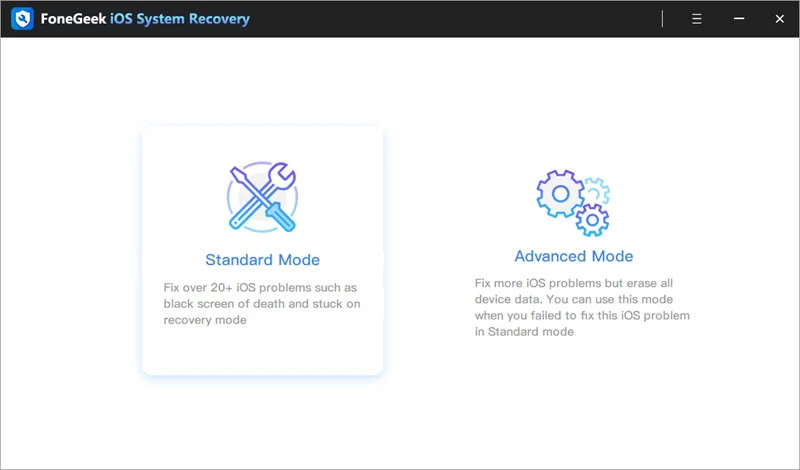
It is also one of the best ways to put your device in recovery mode if you are unable to use the physical buttons to do it. With FoneGeek iOS System Recovery, you can enter and exit recovery mode with a single click.
You can also use this program to downgrade the version of iOS running on your device without needing to jailbreak the device first.
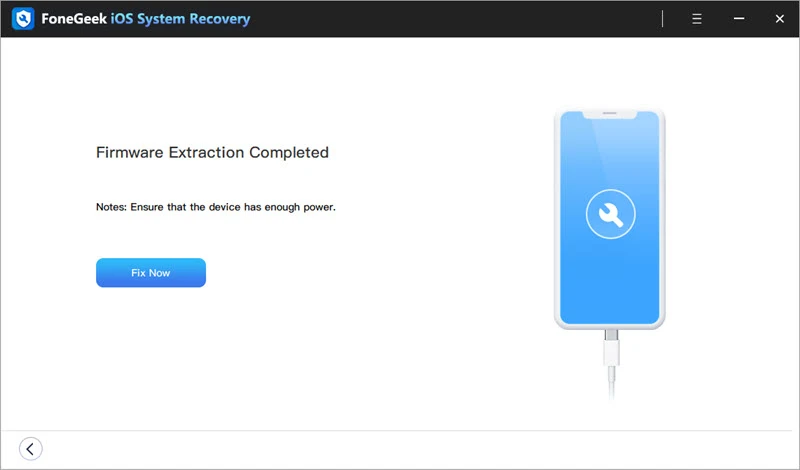
Is FoneGeek iOS System Recovery Safe?
FoneGeek iOS System Recovery is completely safe to use. To begin with, it has been developed by a reputable company that has taken all the necessary precautions to ensure its safety. It will therefore not affect any of the data on your device or even alter the function of the device in any way. Even downgrading the version of iOS on the device will not affect its data.
But it is important to note that if you use the Advanced Mode to repair the device, you will likely lose the data on the device.
Why Choose FoneGeek iOS System Recovery?
FoneGeek can be beneficial to you and your iOS device in numerous ways. It stands apart from its competitors due to its ease of use, high functionality, affordability, and customer satisfaction.
- Easy to Use
FoneGeek iOS System Recovery is the most ideal solution for both beginners and experts thanks to its simple functionality. Fixing even the most complex iOS issues is very easy with FoneGeek iOS System Recovery’s easy-to-navigate and straightforward interface. You can get the most out of the program even if you don’t have any technical expertise.
- Affordable Price
FoneGeek iOS System Recovery comes with a free trial version. But if you want to access all the features you need to fix the device, you will need to purchase the premium version. The good news is, FoneGeek offers the most affordable pricing tiers in the market.
In comparison, Dr. Phone offers a $99.99 subscription for iOS devices, $79.95 for Android, and $139.95 for both. FoneGeek iOS System Recovery offers a more flexible plan, allowing you to choose from one of the following plans;
- $23.95 for monthly use.
- $33.95 for yearly use.
- $45.95 for lifetime use.
- Powerful Features
As compared to other tools like Dr. Phone and Fixppo, FoneGeek iOS System Recovery is simpler, but with more powerful tools. Dr. Fone, for instance, is highly complex and has a much more complicated repair process. But FoneGeek iOS System Recovery’s simple UI and UX interface make it possible to repair any of the common iOS issues in a matter of minutes and just a few simple steps.
With other iOS system repair tools and solutions, there is always the likelihood that you could lose the data on your device. But with FoneGeek iOS System Recovery, your data is very well protected. FoneGeek also offers additional programs such as iPhone Passcode Unlocker, iOS Location Changer, and many more.
- High Customer Rating
Software with a high customer rating has proven its trustworthiness and functionality. FoneGeek has a customer rating of 4.2 out of 5 on all the features it has to offer. In comparison, its closest competitor Dr. Fone has a rating of 4.1 which is a direct result of its complex functions.
Conclusion
The number one software to help you fix any issues you may have with your iOS device is FoneGeek iOS System Recovery. It is a simple, but very powerful solution that is compatible with all iOS devices including iPhones, iPads, and iPod Touch devices.
FoneGeek iOS System Recovery is therefore the perfect choice when dealing with all kinds of problems on any iOS device. It is reliable, easy to use, affordable, and offers powerful repair tools to fix your device without affecting the data on it.
