Keeping your database servers in prime condition needs extensive planning. To offer the end-user the optimal experience, reduce downtime, curb threats to its security, and prevent issues in maintenance, you should incorporate the proper best practices for server management.
You should deploy the following recommendations below for boosting uptime, performance, and security and compare them against your present plan for server management. Once you implement these simple tips, you will discover server management to be an easier task-
Server Management Improvements you can bring to performance and uptime
Specialists from credible database performance tuning, administration, and management companies unanimously agree the following tips bring in a huge positive difference to server management-
- You should deploy technology across several locations to curb downtime caused due to natural disasters like fire, flood, or an earthquake.
- Manage real-time database traffic by using load balancing features with performance data in real-time flowing to secure and best performing data centers.
- Create a process for the management of the data lifecycle. The data that you have not accessed recently can be archived for boosting performance and uptime.
- Conduct maintenance regularly checks to detect any issues in performance before they culminate into huge disasters. You should also frequently engage in preventive maintenance by ensuring that sufficient cooling is maintained and frequent updates are done to the software updating system. The maintenance work should be scheduled in the night or during a time where uptime and the accessibility of the end-users will not be adversely affected.
- You should invest in a top-quality monitoring tool for your server. In this way, you will be aware of outages and other problems in remote and internal servers. This tool will help you to tackle problems better as they can be fixed faster. There are many tools with a feature for reporting. With them, you can identify trends that need immediate attention.
- Always invest in quality hardware and servers. Experience companies in database administration and management recommend that you should never ignore the importance of buying quality hardware and servers for your organization. If you are not careful, you will regret it later. Invest in devices that are tolerant to faults better. They will function seamlessly even if errors exist. To gain real and true insights from users, you should read online reviews before you make your purchases.
- Be organized when you are into server maintenance. You should be aware of when hardware needs to be replaced and when to do a software upgrade. When you are ready with the above requirements, it becomes easy for you to take care of and maintain the server.
- Specialists from esteemed database management and administration company, Remote.DBA.com recommend you should replace any equipment as and when need. You might be tempted to keep the equipment, thinking that it is working for now; however, your business will suffer a lot when it fails.
- You should evaluate any changes before you incorporate them into your system. When you have to add a new server, or launch new software, assess the impact of doing so that you are aware of the potential repercussions that will arise after the change.
- For attaining zero downtime, you should always use a platform for virtual hosting. It will protect your business against downtime as you will always have a virtual copy of your data on the Cloud. When your server does go down, you can access this data without hassles.
Security improvements to your database
The following are some of the security improvements you can make to your database-
- Install anti-malware software to keep worms, trojans, viruses, spyware, and more out of the way. You can keep your defenses strong if you install patches as soon as they are available.
- In order to avert traffic that is not authorized by you, set up a good firewall. This firewall should permit traffic only from specific applications and servers on the web to get the data. It will also stop the database system from starting outbound conversations to exclude those deemed necessary.
- You must engage in encryption end-to-end for your system. If you encrypt data once it is transferred, it will forget to protect it during transit. With the help of end-to-end encryption, the data is encrypted and is becomes unreadable to anyone who does not have the encryption key from the point the transfer starts. With end-to-end encryption, you will safeguard all your business data, even that data that lies at rest.
- You should conduct audits periodically in your organization so that you can detect issues in security better. You can fix the problems and ensure the database is safe. It is prudent to outsource these internal audits to a credible third-party to get the optimal results. However, if you are qualified and follow the correct steps, you can conduct this internal audit by yourself.
- You should make stringent rules for server access and enforce them to limit the number of people that pose a security threat to your database.
- It would help if you created safeguards when it comes to the physical security of your database. Here you should install alarms, cameras, scanners with biometric fingerprints, power supplies that are uninterrupted in nature, video surveillance, and other security features to ensure the 24/7 safety of your database. All your third-party providers should also incorporate the same or even better security standards so that your data is safe with them.
- Be prepared for the inevitable. No matter how good your security arrangements are, there is always a threat of failure. You must develop a plan for preventing data loss, and it must include a cloud backup so that data can be retrieved when it is corrupted, lost, or deleted.
At The End
Last but not least, make sure you have a qualified team of experts in server management. With their aid, create a plan for business continuity so that your business can bounce back and operate as usual without hassles in the event of a threat or disaster.
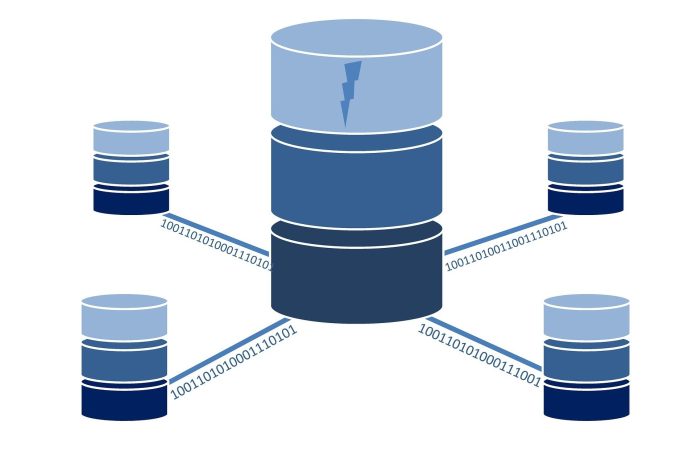
Howdy! This post could not be written any better!
Reading through this post reminds me of my previous room mate!
He always kept chatting about this. I will forward this post to him.
Fairly certain he will have a good read.
Thanks for sharing!sharing!