Page speed is an element of the quality of a website that Google genuinely values. And that’s because it ranks webpages with rapid page speeds over slower one’s pages.
Website speed is not only vital for search engines, but also for users. 70 percent of people on pages that load under 5 seconds remain on for longer sessions, according to Google. At the same time, if it takes longer than 3 seconds to load, 53 percent of smartphone users appear to leave a website. That indicates you have to make sure there’s a fast load time for both your mobile and desktop pages. They mean 3 seconds or below is good for mobile users.
Though 3 seconds or less can seem difficult to archive, you can tweak a lot of different elements of a WordPress site to boost its speed, which you can learn more about here. It’ll also help you rank higher and boost your website’s bounce rate as well.
- Using a Speed-optimized theme
Everything about speed begins with your site’s theme. It can be difficult to select a theme; there are different aspects on the site including sliders, icons, and widgets and others, guess it depends on what you go with. Although these components may be attractive, are all of them really necessary? The heavier it would be, the more components the theme has, which suggests slow loading speed.
You also want to assure that the theme you chose for your website is tailored for speed and has all the elements you need while keeping it light and appealing to users. TheFour is a perfect example of a beautiful, speed-optimized theme for companies. It is simple to set up and featuring a lightweight and mobile-friendly design, meaning that your website performance will not be weighted down by the theme.
- On your website, enable Content Delivery Networks (CDN)
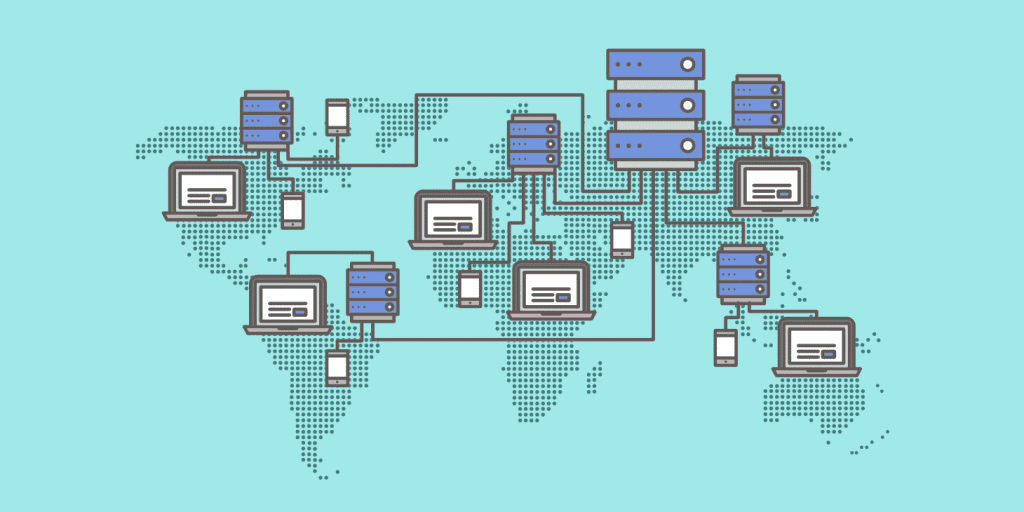
Many organizations have visitors across various parts of the globe. You may not know, but for those far away, the speed of the web varies and is typically slower. It’s really essential that you make sure that your website appeals to users, regardless of where they access it from. CDN will assist you with that. In data centres, a copy of your website is held in different places around the globe. So the website loads from the nearest data centre when it is downloaded, ensuring it loads up in a reasonable time.
When you’re using the Jetpack plugin, you already have CDN assets for images and JavaScript files for CSS. See this guide on how to utilize it.
- Minimize CSS and JS files or merge them together

You can use the Page Speed Insight tool to determine whether you need to focus on the JS and CSS assets on your website. To make it much easier, the tool will let you know about improvements that you can implement on your website. JS and CSS file sizes influence how quickly page loads, so you can reduce the size of these files by reducing, merging files, or deleting unwanted CSS and JS files to increase your performance and also your SEO effort.
Google has provided instructions on how you can reduce files on your own for those who may be knowledgeable of both the technicalities of databases and are familiar with their language. There are many plugins like Autoptimize and WP Rocket that will assist you with the minimization process for those who are not associated with the codings.
- Handle your post revisions

Without removing previous updates made to the website, WordPress has a feature that preserves any material improvements known as a post revision. Now, updating revisions will inevitably take up a lot of room in the database for anyone who is continuously updating contents on their website. And it allows the website to load even more slowly.
On your website, you can restrict post revisions to ensure that revisions are not automatically saved after they’ve been made. You will have to get entry to the WordPress root folder and open the file wp-config.php. In addition, a code, require once(ABSPATH .’wp-settings.php ‘), will be noted. Before that, to disable post revisions, input the html commands: define(‘WP POST REVISIONS ‘, false), or to restrict it, you can enter: define(‘WP POST REVISIONS’, 2). Remember that the amount you put in specifies the number of revisions to be saved from the article. However, if you input 2, there will only be two revisions saved.
- Host videos somewhere else
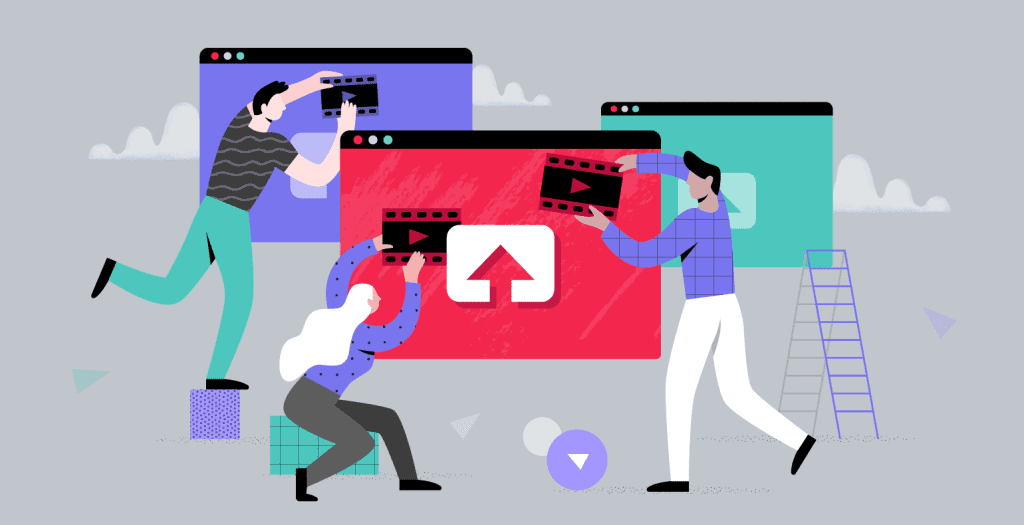
An effective promotional tool is videos. They can still be huge in size, mostly because HD media has been implemented. You should host them elsewhere and insert them on your website, rather than uploading videos on your official site. For all of your videos, you should launch a YouTube channel and embed a YouTube link on your webpage. This will make sure that the video won’t weigh into the load time when your site loads up. And video is another factor for SEO
- On a routine basis, maintain your website
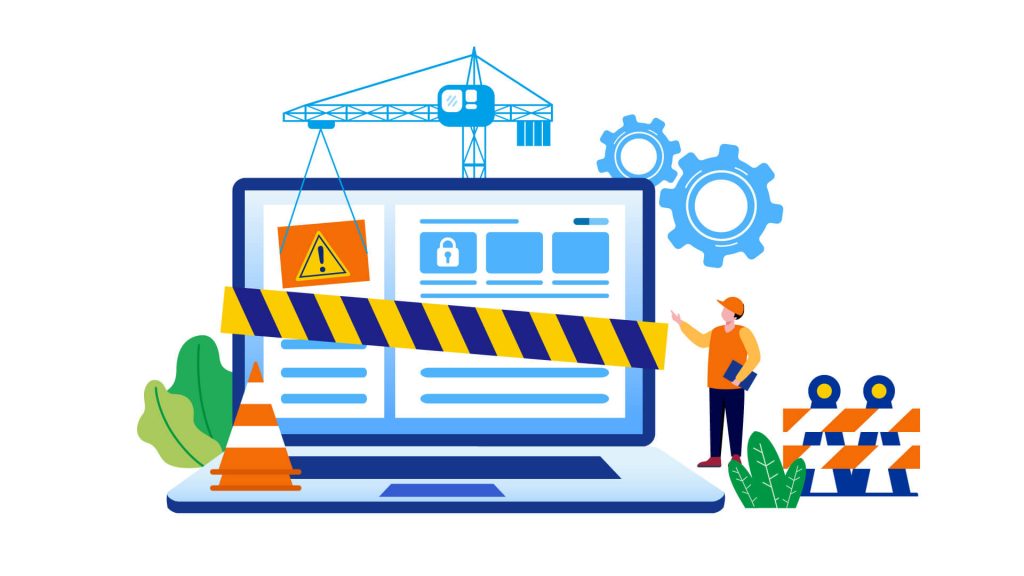
In order to make sure it functions well, the website is like a hard disk, required regular updates. It has several files that can bog it down when not managed. installed plugins on your blog can take up space if not in use. You can ensure that unnecessary files are removed from the database of the website by conducting maintenance so that it is clean and light. You can help manage your website by making use of cleaning up tools like WP-Optimize. It will handle everything from post revisions to unnecessary files so that your website loads as soon as possible.
- Optimize your website photos for SEO

It is clear that you’d like to use high-quality pictures in addition to making your website look enticing. The higher the quality of uploaded image, the more it will draw your page speed down. However, that doesn’t mean that the photos that you use need to be tiny. There’s also a way of optimizing the images, so the size decreases while the output is significantly modified. In order to help you optimize the image, you might use Editing Software or plugins like WP Smush. These cause the scale, alignment, consistency, and different aspects of the image to fiddle with you. To find the right combination of settings, you can play around, which will decrease the file size while protecting the image quality.
Conclusion
WordPress has certainly made it simpler to set up a website for companies and individuals. It doesn’t suggest, that the website is designed for search engines. Site speed is one factor that website owners need to concentrate on to enhance the user experience and rank search engines higher.
