Today I wanna talk about the Acer Swift 3 SF315-41 I’ve been using as my main laptop for a little while now. For those who don’t know, the Swift 3 hits that sweet spot between price and performance as far as affordable mainstream notebooks go.
I picked up the SF315-41 model with the AMD Ryzen processor and other decent specs for just $599. Considering I’m a college student on a tight budget, I couldn’t pass up the value here. This isn’t some super flashy gaming machine or MacBook killer. However, since I mostly need a solid laptop for writing papers, browsing endlessly, Netflix, the usual student stuff – it gets the job done!
The Acer Swift 3 definitely looks kinda plain, but I can’t complain much. It’s thin and feels well-built, runs quick enough for my needs, and has enough battery power to last through classes without having to scramble for an outlet. Are the speakers tinny? Sure. Could the screen be brighter? I guess. For the price though, Acer packs a complete package that most shoppers should appreciate.
I’ll be sharing my experiences and whether I recommend the Swift 3 laptop for students or basic users in this review. Let’s get into it!
Overview and Key Features
The Swift 3 SF315-41 stands out with its slim metal body housing a vivid 1080p display, AMD Ryzen processor, SSD storage and long battery life. Here are the laptop’s key specifications:
| Feature | Specification |
|---|---|
| Standing Screen Display Size | 15.6 Inches |
| Screen Resolution | 1920 x 1080 Pixels |
| Processor | 3.6 GHz Ryzen 5 2500U |
| RAM | 8 GB DDR4 |
| Memory Speed | 3.6 GHz |
| Hard Drive | 256 GB SSD |
| Graphics Coprocessor | Intel HD Graphics 620 |
| Chipset Brand | AMD |
| Card Description | Integrated |
| Wireless Type | 802.11ac |
| USB 2.0 Ports | 1 |
| USB 3.0 Ports | 3 |
| Average Battery Life | 8 Hours |
| Brand | Acer |
| Series | Acer Swift |
| Item Model Number | SF315-41-R8PP |
| Hardware Platform | PC |
| Operating System | Windows 10 Home |
| Item Weight | 3.64 pounds |
| Product Dimensions | 14.59 x 10.04 x 0.74 inches |
| Colour | Steel Gray |
| Processor Brand | AMD |
| Number of Processors | 4 |
| Computer Memory Type | DDR4 SDRAM |
| Flash Memory Size | 256 |
| Hard Drive Interface | USB 3.1 |
| Power Source | Battery Powered |
| Voltage | 240 Volts |
| Batteries | 1 Lithium Ion (included) |
With a starting price of $599, the Swift 3 hits the sweet spot between price and performance. It easily handles everyday computing needs like web browsing, office work and streaming. Light gaming is also possible thanks to the Vega 8 graphics.
The Swift 3 is a smaller 15-inch laptop, but still portable enough for college students. Battery life is also solid at around 8 hours for basic tasks.
Why Choose the Acer Swift 3 SF315-41?
- Sophisticated Slim Design: The Acer Swift 3 boasts a luxuriously slender design, featuring a metal top cover and a stylish metallic body, defining elegance in technology.
- Powerful Performance: Tailored for the fast-paced world, it combines speed, efficiency, and power seamlessly.
- Secure Fingerprint Access: The integrated fingerprint reader offers quick, password-free identity verification through Windows Hello.
- Slim, Statement Style: Its slim profile isn’t just functional – it’s a style statement, symbolising mobility and elegance.
- Excellent Metallic Aesthetics: The all-metal body is cool and adds a unique personality to the laptop.
- Convenient Backlit Keyboard: The backlit keyboard allows for comfortable typing, even in dimly lit environments.
- Advanced Processing Capabilities: Powered by the latest AMD Ryzen Processor and AMD Radeon Vega graphics, it effortlessly handles complex tasks.
- Reliable Connectivity: Ensures a consistent and robust wireless signal courtesy of its 2×2 802.11ac technology.
- All-Day Battery Life: Designed for prolonged use, it offers up to 10 hours of battery life, supporting your day-long productivity.
- Superior Audio Quality: Equipped with TrueHarmony technology, it delivers obvious and lifelike audio, enhancing your listening experience.
Pros And Cons
| Pros | Cons |
|---|---|
| Slim and lightweight metal body | Display could be brighter |
| Vibrant 15.6-inch 1080p display | Tiny and tinny speakers |
| Speedy AMD Ryzen 5 2500U processor | Non-backlit keyboard |
| Fast 256GB SSD storage | |
| Impressive battery life | |
| Affordable pricing |
Pros
- Slim and Lightweight Metal Body: The laptop’s sleek and lightweight metal build enhances both aesthetics and portability, making it easy to carry around.
- Vibrant 15.6-inch 1080p Display: Offers sharp and clear visuals, ideal for both work and multimedia usage.
- Speedy AMD Ryzen 5 2500U Processor: Provides swift performance, efficient multitasking, and smooth application handling.
- Fast 256GB SSD Storage: Ensures rapid boot times and quick application launches, contributing to overall smooth system performance.
- Impressive Battery Life: Long battery life allows for extended work or entertainment sessions without needing frequent recharging.
- Affordable Pricing: Offers great value for those seeking a capable and stylish computing solution without breaking the bank.
Cons
- The Display Could Be Brighter: The 1080p display, while vivid, may not be bright enough for some users, especially in well-lit environments.
- Tiny and Tinny Speakers: The integrated speakers might not meet the audio quality expectations of audiophiles, potentially requiring external speakers or headphones for an enhanced audio experience.
- Non-Backlit Keyboard: The lack of a backlit keyboard could be inconvenient for users who prefer illuminated keys, particularly in low-light conditions.
Overall, the Acer Swift 3 SF315-41 brings excellent value as a productivity machine for home, school or travel use. Power users may want a more premium device.
Popular Features
Design and Build Quality

The Swift 3 greets you with a slim, lightweight aluminium chassis in silver or gold. It looks generic but has a subtle modern flair missing in cheaper Acers.
- Dimensions: 14.3 x 9.9 x 0.7 inches
- Weight: 3.97 pounds
Portability certainly isn’t an issue. The Swift 3 is a smaller 15-inch laptop, but still light enough to carry around in a bag easily. The slim metal body also slides nicely into backpacks.
Build quality is solid thanks to the aluminium exterior, which resists scratches. There is some keyboard flex, but nothing major. The smooth hinges also let the lid open easily with one hand without leaving fingerprints.
While not incredibly premium, the Swift 3 still looks and feels more expensive than its price suggests. Business users should have no issues bringing this to meetings. Students get a laptop that outclasses bulky budget models.
Display and Audio

The Swift 3 is equipped with a 1920 x 1080 Full HD IPS display — fairly standard for mid-range laptops.
Size: 15.6-inch Resolution: 1920 x 1080 Full HD Panel: IPS LCD Touch: No
You get vibrant and accurate colours with wide 178-degree viewing angles. Everything from documents to videos looks sharp and detailed.
The display hits a peak brightness of 219 nits. That’s lower than the 250+ nit average and makes it harder to view outdoors. Using it in bright rooms causes some glare issues as well. Still, the screen works fine for indoor usage.
Considering the price, Acer didn’t cut corners on the display. You get the fully laminated IPS panel found on the company’s more premium models. There’s no cheap TN panel here.
Unfortunately, sound quality isn’t a highlight. The Swift 3 has bottom-firing stereo speakers that sound quiet and hollow. There needs to be more bass or depth. External speakers or headphones are highly recommended for music or movies.
Keyboard and Touchpad
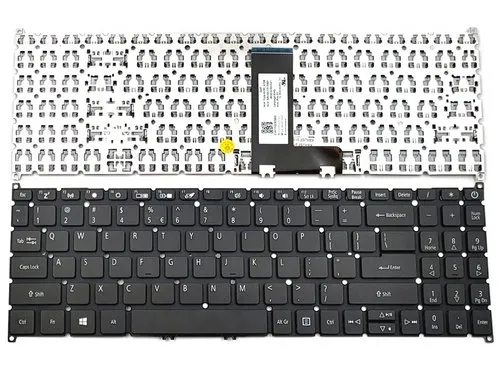
The Swift 3’s keyboard follows Acer’s standard layout with full-sized keys and an embedded numeric keypad.
Essential travel is slightly shallow at 1.1mm but snappy enough for comfortable typing. Accuracy is solid, thanks to the curved keycaps. Critical spacing could be more generous, but it works fine.
Backlighting would’ve been nice for low-light usage. Regardless, the typing experience exceeds expectations for a sub-$600 laptop. This is a keyboard suitable for writing assignments or reports.
The touchpad also impresses with a smooth glass surface that tracks exceptionally well. It handles Windows 10 gestures and multi-finger swipes perfectly. Right and left clicks have a satisfying snap as well.
As a bonus, there’s a fingerprint reader integrated into the touchpad. It logs you into Windows instantly without having to type passwords.
Performance

Powering the Swift 3 is an AMD Ryzen 5 2500U processor with Radeon Vega 8 graphics and 8GB of RAM. You also get a 256GB SSD instead of a slow mechanical hard drive.
- Processor: AMD Ryzen 5 2500U Quad-Core 2.0GHz (3.6GHz Turbo)
- Graphics: AMD Radeon Vega 8
- Memory: 8GB DDR4 2400MHz RAM
- Storage: 256GB PCIe NVMe SSD
This hardware combo delivers speedy performance for office work, research, assignments and other essential tasks. Whether browsing with multiple tabs open or streaming movies, the Ryzen 52500U handles it easily.
The Vega 8 graphics won’t play intensive games well but can manage older titles at low settings. Casual games also run smoothly. Upgrading the RAM would help for heavier workloads.
Having an SSD makes a world of difference, too. Boot times take 10 seconds while apps open instantly. The 256GB capacity easily stores school projects and media files. Transferring large batches of data is quick.
For productivity, the Swift 3 SF315-41 delivers smooth sailing. College students can research papers and use Excel models without slowdowns. Business users have ample power for presentations, reports and office software. You would expect entry-level performance at this price, but the Swift 3 feels unexpectedly snappy.
Tasks Performance
- Web Browsing is Excellent even with 20+ tabs open
- Streaming (Netflix, YouTube) Buttery smooth playback in HD and 4K
- Office Work (Word, Excel, etc.) Snappy even with large documents
- Photo and Video Editing Decent for minor hobbyist use
- Casual Gaming (Minecraft, Sims 4 etc.) Playable at low to medium settings
- AAA Gaming (PUBG, Battlefield) Laggy performance even at low settings
Noise levels are low during most workloads, with minor fan noise audible in quiet rooms. Under heavy loads, the side vents start pushing out noticeable warm air. The metal chassis also heats up but not to concerning levels.
All in all, the AMD Ryzen hardware inside the Swift 3 offer way better efficiency and speed than Intel-powered budget laptops.
Battery Life

The 4-cell 48Wh battery enables impressive runtimes given the swift performance. Expect around 7-8 hours of usage per charge with light web browsing and video streaming.
Running more demanding apps or playing 3D games brings battery life closer to 5 hours due to the extra hardware demands. Keep brightness lower for best longevity.
Most students and office workers get through a full day on a charge. When empty, the Swift 3 completely recharges in just 2 hours. Quick 30-minute top-ups can provide an extra few hours, too.
Battery life is proper where it should be for a mid-range 15-inch laptop. The Swift 3 lasts longer than cheaper Acers without extra bulk.
Software
The Swift 3 runs Windows 10 Home out of the box. Acer pre-installs its usual array of utilities for system monitoring, updates and recovery. On first boot, around 25GB of the 256GB SSD is taken up.
There is only a little bloatware, which is welcome. Most pre-loaded apps are Windows 10’s gaming, creative and productivity software that users may enjoy. Netflix, Facebook, Candy Crush, and such extra junk is minimal.
Windows 10 remains snappy thanks to the SSD storage. Updates occur smoothly as well. Acer provides recovery media via their website to easily reinstall Windows if anything goes wrong.
Overall, Acer’s software doesn’t get in the way or annoy users. The experience focuses purely on Windows 10, which is excellent.
Ports

The Swift 3 offers a healthy selection of expansion ports despite the slim chassis:
- 1x USB 3.1 Type-C Gen 1
- 2x USB 3.0 Type-A
- 1x USB 2.0
- HDMI
- Headphone jack
- SD card reader
The USB-A ports allow the use of existing thumb drives and accessories without dongles. USB-C enables charging devices or outputting video with an adapter. SD cards can directly transfer camera footage, too.
Fewer proprietary ports keep the Swift 3 widely compatible with projectors, monitors and more. Users aren’t forced into expensive adapters. The input variety outdoes many premium ultrabooks as well.
Connectivity
For wireless, you get speedy 802.11ac Wi-Fi 5 and Bluetooth 4.2. Both work flawlessly for primary web usage and streaming media around the house—large file transfers max out under 80Mbps, which is typical for this Wi-Fi generation.
Upgrading peripherals to Wi-Fi 6 offers faster speeds in the future. For now, the Swift 3 keeps up with normal usage in classrooms or offices without delays. The signal strength holds up well through walls and across rooms, too.
There is no built-in LTE option. Gigabit Ethernet via an adapter works excellent for lag-free video calls or gaming. Overall, the ports and wireless capabilities fit a home, school and portable device well.
Cooling and Noise
The Swift 3 relies on a single bottom intake fan and side exhaust vents for cooling. The metal chassis stays cool under light loads like web browsing or streaming, and fan noise is hushed. You can barely hear the whirring in regular rooms.
Load games or creative apps, and the small fan blasts noticeable warm air. Internal temps peak around 105°F, which is quite toasty but not critical. The underside and keyboard grow hot to the touch but not at deal-breaking levels.
Considering the slim form factor and power inside, Acer does about as much cooling as this chassis can handle. Avoid lap usage for long periods when stressed. But for casual work, heat and noise should be OK with general users.
Camera, Speakers and Microphone
The 720p webcam captures passable selfie shots. The definition looks soft, and the colours are entirely washed out, even in good lighting. It works OK for basic video calls, although an external camera is better.
The microphone quality could be better. Your voice sounds hollow and muffled to others if speaking very closely. A headset again helps capture clearer audio.
Finally, the stereo speakers produce sound as poor as you expect. Music and videos end up quiet with no bass. Using wireless speakers or headphones provides way better audio.
Price and Configurations
Depending on promotions, the Swift 3 SF315 typically sells between $550 to $650. Considering the specs and performance, Acer delivers strong value at this price point. Here’s a rundown of the hardware differences among configurations:
SpecBase ModelUpgraded Model
- Processor AMD Ryzen 5 2500U AMD Ryzen 7 2700U
- Graphics AMD Radeon Vega 8 AMD Radeon Vega 10
- RAM 8GB 16GB
- Storage 256GB SSD 512GB SSD
- Price $599 $749
As you can see, the mid-tier model with 16GB RAM and 512GB storage costs $150 more. That extra memory helps for intensive work, while more storage provides peace of mind. Either config runs Windows 10 smoothly for years thanks to the SSD though.
The Swift 3 holds up very well at this pricing compared to alternatives. Other manufacturers like Dell or Asus pack inferior specs at the exact costs. Students and budget buyers will need help finding better performance per dollar.
Customer Service
Acer provides the standard 1-year limited warranty covering defects and issues. Like most companies, Acer’s direct customer service has mixed reception, with long response times being a common complaint. Tech support assists with minor troubleshooting questions, too.
Using Acer’s website to order recovery media or replacement parts is more accessible. Their community support forums also have employees active in solving problems.
Overall, Acer isn’t class-leading in service but offers enough avenues to solve problems that pop up down the road. Extended warranties are worth considering for extra peace of mind.
Alternatives to Consider
| Feature | Acer Swift 3 SF315-41 | Dell Inspiron 15 5575 | HP 15-dw3041nr | Lenovo IdeaPad 530S-15IKB |
|---|---|---|---|---|
| Design | Sleek and stylish | Stylish and durable | Sleek and modern | Simple and functional |
| Display | 15.6″ Full HD | 15.6″ Full HD | 15.6″ Full HD | 15.6″ FHD IPS |
| Processor | AMD Ryzen 5 2500U | Intel Core i5-8250U | Intel Core i5-8265U | Intel Core i5-8250U |
| Graphics | AMD Radeon Vega 8 | Intel UHD Graphics 620 | Intel UHD Graphics 620 | Intel UHD Graphics 620 |
| Memory | 8GB DDR4 | 8GB DDR4 | 12GB DDR4 | 8GB DDR4 |
| Storage | 256GB SSD | 256GB SSD | 256GB SSD | 256GB SSD |
| Battery Life | Up to 8 hours | Up to 10 hours | Up to 10 hours | Up to 8 hours |
| Weight | 3.97 lbs | 4.37 lbs | 4.35 lbs | 4.07 lbs |
My Review About Acer Swift 3 SF315-41
I’m thrilled with my purchase after using my Acer Swift 3 for the past few months as my daily driver! As a university student on a budget, I was looking for something affordable to handle all my schoolwork without lag or slowdowns. The Swift 3 delivers on that front with its AMD Ryzen processor and SSD.
Let me tell you, having that SSD instead of a creaky old hard drive makes a huge difference! Booting up my laptop takes 10 seconds tops, and all my apps open immediately. It’s a game changer from an old beater laptop that would take minutes to start. The battery life is solid, too – I quickly get through lectures and the library without hunting for an outlet.
I’m honest; the Swift 3 looks plain, especially next to my roommate’s flashy gaming laptops. But I’m not trying to impress anyone, so the understated silver chassis doesn’t bother me. It feels sturdy and well-built with its aluminium body.
My only real complaint is that the display isn’t the brightest and gets hard to see if there’s glare. I try not to use it outside because of that. And man, those speakers sound tinny as hell! I always wear headphones if I’m going to listen to Spotify. Minor issues for me considering the price I paid, though.
I think Acer nailed it for students and primary users with this laptop. It handles all my usual work – writing papers, surfing the web with too many tabs open, and some Netflix binging – like an absolute champ. I don’t game, so I can’t speak to that, but he seems capable of lighter stuff. If you need a solid, affordable machine for school or office work, the Swift 3 is easy to recommend. I’ll be riding happily with mine for a few more years!
Conclusion
The Acer Swift 3 SF315-41 is one of the best-value laptops for students, home users, travellers and business professionals who want reliable performance. For under $600, you get capable AMD processing and long battery life inside a slim aluminium chassis.
While the display and speakers could still improve, most buyers will appreciate the responsive Windows 10 experience free of slowdowns. For typing up documents, browsing the web all day or streaming shows, the Swift 3 excels beyond cheaper Acers. Casual gamers can enjoy some older titles as well.
Throw in a fingerprint reader, USB-C charging and ample ports. The complete package is complex to beat at this price. Anyone needing an affordable home or school laptop should have the Acer Swift 3 SF315-41 high on their shortlist. It hits that sweet spot between price, portability and power.
