Vivo announced FunTouch OS 15 last year, and it’s been rolling out to both Vivo and iQOO devices since then. In today’s tech world, Artificial Intelligence is becoming a major focus, and Vivo has packed several AI features into this update. Let me walk you through what’s new in FunTouch OS 15 and how these features can enhance your phone experience.

One of the standout features is AI Erase, which helps you remove unwanted objects or people from your photos. You can find it in the Edit section of the Albums app, and it’s a great tool for cleaning up your pictures quickly.
Another useful feature is AI Live Cutout, which lets you isolate subjects or objects from photos by simply pressing and holding on them. It’s a great way to highlight something or make custom edits.
For those blurry or imperfect photos, AI Photo Enhance will come in handy. It sharpens details, improves colors, and enhances facial features in photos, helping you turn a less-than-perfect shot into something clearer and more vibrant.
Circle to Search is another interesting feature that’s built into FunTouch OS 15. With this tool, you can simply draw a circle around any part of your screen, and the system will search for information related to that part of the screen. It’s a quick and handy way to get more details about something you’re looking at.
AI Call Translation is available in the Vivo Dialer app. This feature allows you to select your language and the other person’s language. When you receive a call, the system will automatically translate the conversation and inform the other person that the call is being translated. It’s a great tool for multilingual communication.
AI Screen Translation is another real-time translation feature, but this one works for on-screen content. You’ll need an internet connection to use it, but once connected, you can use the Screen Translation tool to instantly translate anything on your screen.
The Recorder app now comes with AI Transcript Assist. This tool automatically converts audio recordings into text. It also provides summaries and allows you to search for keywords within the transcription, making it useful for meetings, lectures, or interviews.
Lastly, AI Live Text uses Optical Character Recognition (OCR) to extract text from images or screenshots. You can copy this text to your clipboard and use it in other apps, making it easy to grab and share important information from photos.
And if you struggle to keep your notes organized, AI Note Assist is there to help. It turns your notes into organized bullet points, offers quick summaries, and can extract to-do items or translate text.
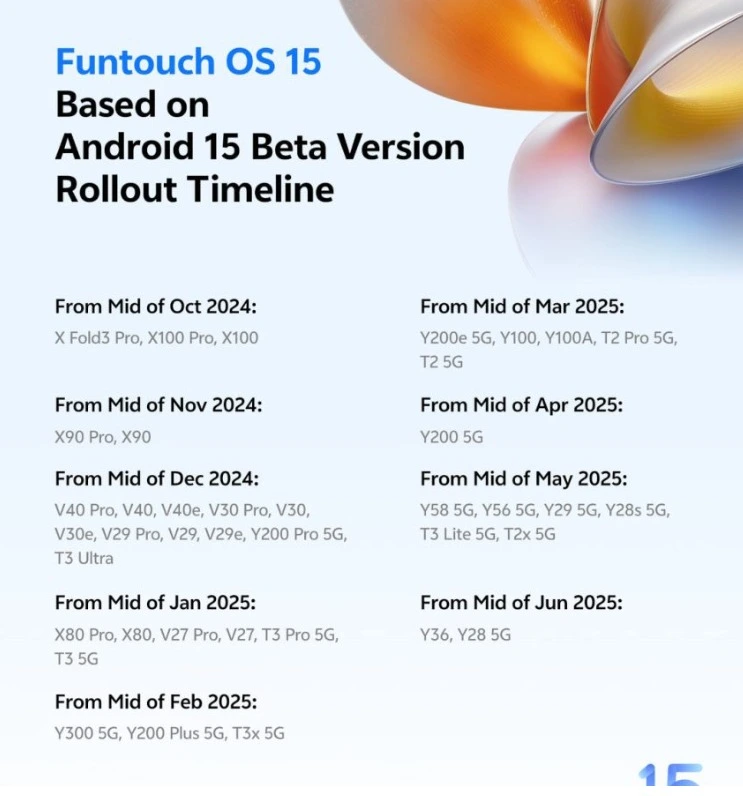
All in all, FunTouch OS 15 brings several practical and innovative AI features that improve both productivity and usability. If you’re using a Vivo or iQOO device, these features are worth exploring to see how they can enhance your daily smartphone experience.
