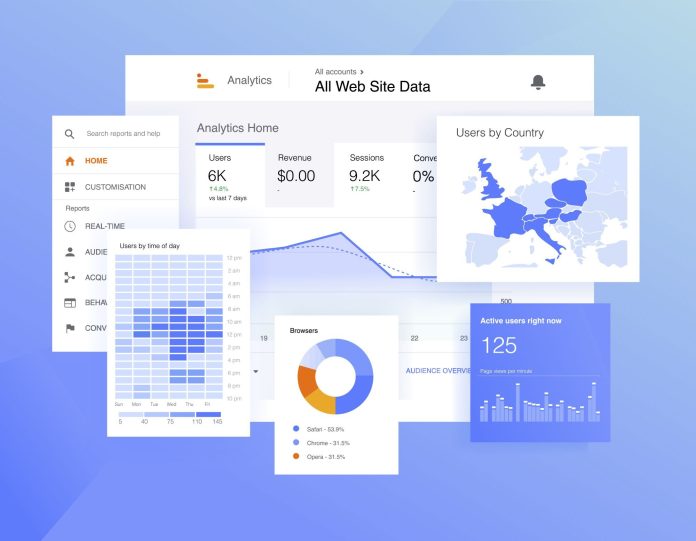In today’s digital age, online advertising is a powerful tool for businesses to reach their target audience. Google Ads, the advertising platform offered by Google, provides many business opportunities to effectively promote their products and services, regardless of company size.
However, for beginners, the Google Ads landscape can seem daunting. But fret not, as this beginner’s guide will help you understand the key concepts and steps to navigate the Google Ads platform successfully.
Understanding Google Ads Basics

Google Ads, formerly Google AdWords, is an advertising platform created by Google. It allows your business to display ads on various Google platforms, including search results pages, websites, and mobile apps. This advertising model works on a pay-per-click (PPC) basis, meaning the advertiser only pays when their ad is clicked.
Moreover, Google Ads operates on an auction-based system. You can choose your target keywords, set a budget, and bid on your desired ad placements. When a user searches for a keyword relevant to your products or services, an auction takes place, and the winning ad is displayed to the user.
So how are you going to do this? You can hire Google Ads experts, like Claire Jarrett, especially if you want to focus on the other aspects of your business. Or you can check out and do the following steps:
1. Setting Up Your Google Ads Account
To begin, create a Google Ads account by visiting Ads.google.com. You only need to follow the step-by-step instructions to set up your account. You’ll also need to enter billing information and define your advertising goals.
2. Defining Your Advertising Goals
Next, clearly define your advertising goals to align your Google Ads campaigns with your business objectives, such as the following:
- Generating website traffic
- Increasing brand awareness
- Driving sales
- Capturing leads
Defining advertising goals provides direction, enables measurement and evaluation, facilitates resource allocation, improves audience targeting, and supports strategic decision-making. By clearly articulating what you want to achieve, you increase the likelihood of success and optimize the effectiveness of your advertising campaigns.
3. Setting A Budget
You must also define your daily and monthly budget to manage your ad spending effectively. You don’t have to spend big at first. The best is to start with a conservative budget until you become more familiar with the platform.
4. Selecting Your Targeting Options
Defining your target audience is also vital. It helps you reach the right audience, increase engagement, and achieve your advertising goals more effectively. As such, you must consider factors such as location, language, and demographics. Doing so ensures your ads are shown to the right people.
Creating Compelling Ads: Key Elements For Success
Once you set up the basics, it’s time to create compelling ads. It must capture users’ attention and convince them to click on your ads. Consider the following tips:
- Write a compelling headline: Craft a concise and engaging headline that communicates the value of your offering.
- Focus on benefits: Highlight your products or services’ benefits and unique selling points. Show users why they should choose you over your competitors.
- Use relevant keywords: Incorporate relevant keywords in your ad copy to improve your ad’s relevance and attract the right audience. You can find relevant keywords through keyword research tools or Google Search trends to understand what your target audience is looking for on Google.
Targeting the Right Audience: Reaching Your Ideal Customers
Even with a compelling copy, you must ensure your ads are shown to the right people. Do so by utilizing the two Google Ads’ targeting options effectively:
- Location targeting: Specify the geographic locations where you want your ads to be displayed. As a result, you can tailor your advertising efforts to specific regions or areas.
- Demographic targeting: Define your audience based on age, gender, and household income. Doing this lets you reach people most likely interested in your products or services.
Managing And Optimizing Google Ads Campaigns: How To Improve Performance
Once your campaigns are up and running, monitoring and optimizing them for better performance is crucial. Consider the following strategies:
- Regularly review your campaign settings: Ensure your targeting options, budget, and bid strategy are aligned with your campaign goals. By continuously monitoring data and analyzing metrics, you can refine your targeting criteria, focus on the most relevant audience, and generate higher-quality traffic.
- Conduct keyword research: Identify relevant keywords for your industry and incorporate them into your campaigns. Regularly monitor keyword performance and make necessary adjustments.
Monitoring and Measuring Success: Tracking Your Advertising Efforts
You must also monitor and measure key metrics to gauge your Google Ads campaigns’ success. Try these tracking methods:
- Conversion tracking: Set up conversion tracking to understand users’ actions on your website after clicking on your ads. For instance, it can track specific activities, such as the following:
- Purchases
- Form submissions
- Newsletter sign-ups
Tracking such activities helps you determine the effectiveness of your campaigns in driving desired outcomes.
- Performance reporting: Utilize Google Ads reporting tools to analyze key performance metrics, such as return on ad spend (ROAS), click-through rate (CTR), and conversion rate. After which, make data-driven optimizations, such as adjusting bids, refining targeting, or testing different ad variations to improve campaign performance.
Conclusion
Navigating the Google Ads landscape may seem daunting initially. But with the right strategies and understanding, you can leverage this powerful advertising platform to drive meaningful results for your business. Each step is crucial to your success, from setting up your account to creating compelling ads and effectively targeting your ideal audience.
Remember to continuously monitor, optimize, and track your campaigns to ensure you’re maximizing your advertising efforts. With dedication and proper implementation, you’ll soon unlock the full potential of Google Ads for your business.