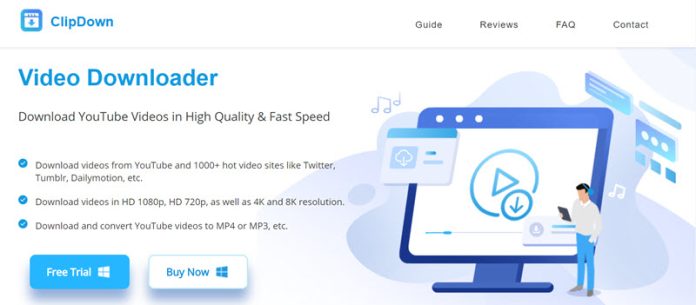Some high-quality videos will catch your attention at first glance. Due to the impressive quality and storyline, you may want to download and re-watch it later. This is common with short skits and long movies on YouTube. While the popular platform enables users to download videos now, some limitations apply. The most annoying for users is that they can only watch the downloaded movies on the app.
Fortunately, users have a better alternative now with ClipDown Video Downloader. With the software, you can save videos on your PC quickly. The downloading tool doesn’t require any special knowledge and takes up a little space on the device. More interestingly, ClipDown can be used to download videos from multiple websites.
Whether you intend to download videos of 4K quality or higher, ClipDown Video Downloader gives you options. This software also enables users to download videos with subtitles. Learn more about the increasingly popular Clipdown Video Downloader below:
ClipDown Video Downloader Overview
ClipDown is software for downloading videos and audio from online streaming platforms. Notable among such sites are YouTube, TikTok, Facebook, Twitter, Vimeo, and lots more. ClipDown Video Downloader allows users to download subtitles, playlists, and channels conveniently.
ClipDown Video Downloader: Pros and Cons
Pros
- Supports up to 8K video quality download
- Supports subtitle download from YouTube
- Download complete YouTube channels and playlists easily
- Download videos in different formats
- Free version available
- Customer support available
Cons
- Only five videos are permissible on the free version
- Does not support mobile device
ClipDown Video Downloader: Compatibility
ClipDown Video Downloader is compatible with Windows and Mac PC. Once you download and install the software, you can easily download videos from multiple streaming platforms. Note that ClipDown Video Downloader doesn’t have a compatible app for smartphones.
ClipDown Video Downloader Updates
Every premium user receives updates from the developer of ClipDown Video Downloader. Such updates may include bug fixes, new features, and improved performance. This helps better the user experience frequently. Also, the premium account is recommended because of its lifetime access. In other words, you can enjoy the premium features for as long as you want.
ClipDown Video Downloader: Supported Video Services
Although most users often use ClipDown to download videos from YouTube, the software does more. With Clipdown, you can download videos from the following platforms:
- Metacafe
- Twitch
- Tiktok
- DailyMotion
- Vimeo
- SoundCloud
What qualities and formats do ClipDown support?
By using ClipDown Video Downloader, users can download videos in various qualities as listed below:
- 480
- 720 & 720 60fps
- 1080 & 1080 60fps
- 4K & 4K 60fps
- 8K & 8K 60fps
ClipDown Video Downloader users can download videos in various formats, including:
- · FLV
- · MP4
- · MKV
Clipdown Video Downloader users can download audio in various formats, including:
- MP3
- M4A
- 3GP
- OGG
ClipDown Video Downloader: Performance
Arguably, ClipDown’s efficiency is the most outstanding quality of the software. It’s smooth, quick, and requires only a small space. This allows the software to run fast in downloading videos of different resolutions and formats. Also, downloading and converting videos using ClipDown Video Downloader is simple, secure, and quick. Regardless of the file format and size, this makes the software a bang for the buck.
ClipDown Video Downloader: Pricing
A free version of ClipDown Video Downloader is available if you want to try out the software before investing your hard-earned money. However, the free mode has limited features. For full access to premium features, users are required to purchase a ClipDown Video Download license. Below are the available licenses:
- 1-month license available for $9.95
- 1-year license available for $19.95
- Lifetime license available for $25.95
Each license offers complete access to all the features. A new user should know that one license only works on a single computer.
ClipDown Video Downloader: User Experience
Since its introduction, ClipDown has continued to experience an increase in the number of users for various reasons. User-friendliness and smart downloads are major parts of the reasons. Users can easily download a video playlist by copying the link and pasting it into the software. Afterwards, you only need to pick your preferred file format and quality, then press download.
ClipDown Video Downloader: Customer Support
The ClipDown team has worked to provide the necessary information and resources for users to get the best out of the software. All the information is available on the ClipDown website.
You’ll find everything you need to use the software efficiently, from articles, tutorials, and videos to how-tos. Also, the FAQs section provides straight and accurate answers to common questions from users.
Apart from the numerous resources, users can speak with ClipDown customer support if necessary. You can reach the team through an email address, and you’ll get a response within two days.
Final Note
ClipDown Video Downloader is a recommended software for downloading music, videos, and playlists. As your video downloading manager, the software comes in handy for accessing and keeping videos from different streaming sites without losing quality. You can download movies in full resolution.
As a powerful and quick downloading software, you don’t need to wait for ages to download a playlist. This is possible because ClipDown doesn’t restrict download speeds – a key advantage over many video downloaders online.
ClipDown Video Downloader allows you to download 8K resolution using the free version. By choosing ClipDown, you can be confident of getting the most cost-effective, reliable, and smart downloading tool online.